Enhancements to the Singpass app (Factsheet)
Factsheet - Enhancements to the Singpass app
2 Mar 2022
Overview
As of February 2022, there are more than 3.5 million Singpass app users. The Singpass app provides users with convenient and secure access to government and private sector services, online and in-person.
With the Singpass app, users can check their CPF balance, apply for HDB flats, perform internet banking or manage their insurance policies with ease, without having to remember passwords. Other key features include the Digital IC, login shortcuts to popular and last-used digital services and a customisable profile for users to view personal information at a glance. Users can also access government-issued documents like the Vaccination HealthCerts in their Document Wallet or digitally sign electronic documents when applying for insurance policies.
New Features on the Singpass app
Multi-language Feature
The Singpass app has been made available in the four official languages, namely English, Chinese, Malay and Tamil, to provide greater convenience and improved accessibility to more Singapore residents. Users can easily switch to their preferred language in the settings menu.
The update was rolled out in February 2022, and the Government Technology Agency (GovTech) will progressively extend the translations to more Singpass features, and work with public agencies to integrate the multi-language feature into more services. Members of the public can also share feedback on the translations using the in-app survey form.
Enhanced Corporate Features
From end March 2022, individuals with valid Corppass accounts will be able to view their business entity information on the Singpass app. This includes business owners and authorised employees of over 550,000 businesses and entities (such as non-profit organisations and associations), who can conveniently look up company details such as business registration and shareholder information, as well as information on awarded government contracts from the Singpass app, without the need to seek and access various sources for the data. This is part of the Government’s commitment to offer citizens and businesses convenient and secure access to data.
Similar to the “My Profile” section in the Singpass app for individual users to view their personal data, business users will be able to easily access pertinent corporate data in the new “My Corporate Profile” section. The corporate profile is integrated with Myinfo business. This is useful in instances when quick retrieval of the most up-to-date information is necessary, like when applying for corporate banking and financial products.
GovTech will progressively announce and roll out more corporate features on the Singpass app to improve and facilitate secure and seamless corporate transactions.
Annex A: Frequently Asked Questions
Multi-language Feature
1. What is the multi-language feature in Singpass?
To ensure services are easily accessible, the Singpass app is available in Singapore’s four official languages: English, Chinese, Malay and Tamil. Users can switch to their preferred language in the settings menu by following these steps:
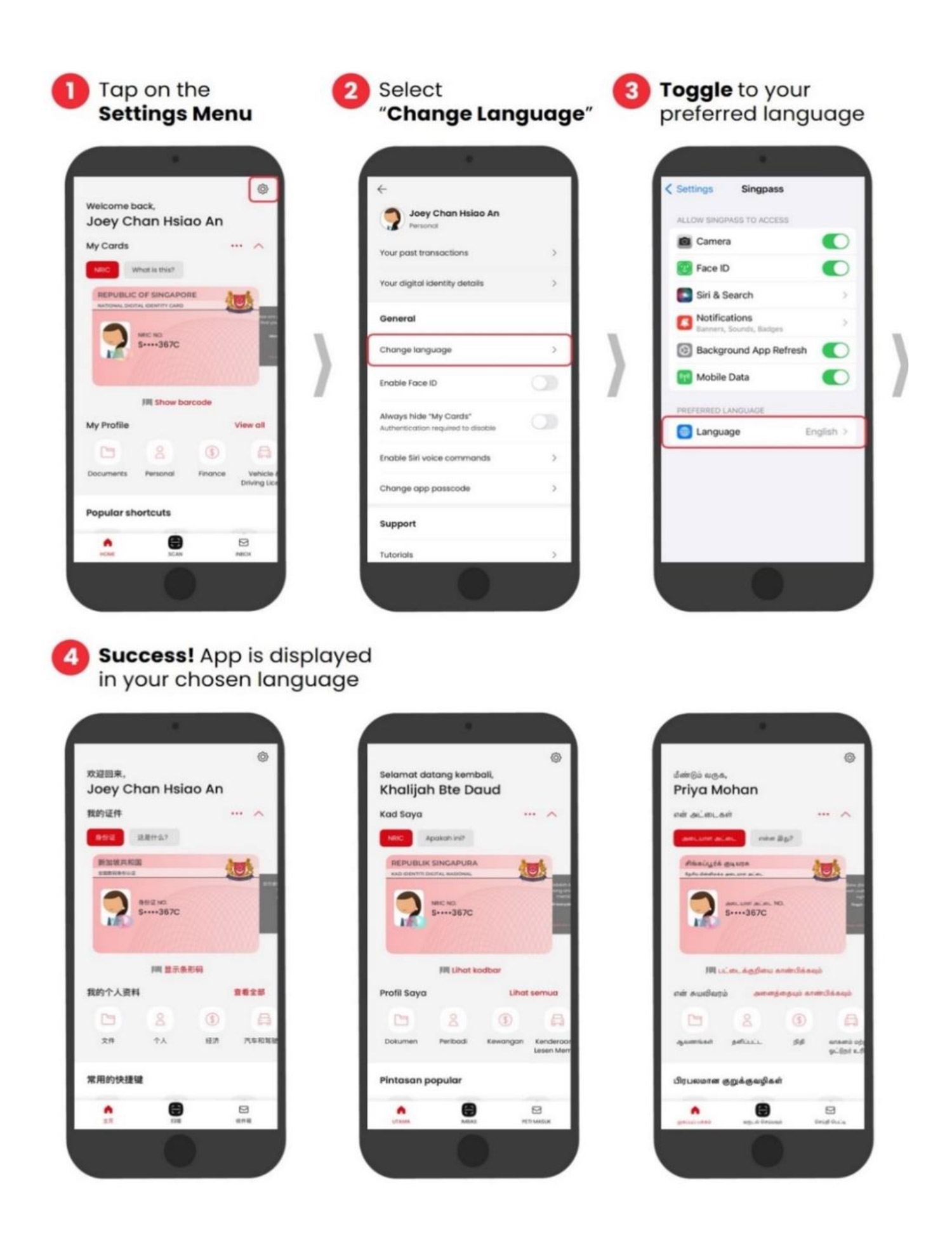
2. Why are some parts of the Singpass app, e.g. messages in the inbox, not translated?
The translations are rolled out progressively starting February 2022, and will be extended to more features in a phased approach. Messages sent to the Singpass app inbox will be in the same language used by the government agency sending the notification. We will be working with other government agencies to offer multilingual notifications for selected messages in future.
3. How can users provide feedback on the translations?
GovTech welcomes the public to co-create a better Singpass with us by leaving feedback on how the translations can be improved via the in-app “Help us improve translations” survey under the Settings menu.
Enhanced Corporate Features
1. What is the My Corporate Profile feature in the Singpass app?
My Corporate Profile allows authorised individuals of businesses and other entities (such as non-profit organisations and associations) to access and view selected corporate data on the Singpass app. Users need to have a valid Corppass account.
2. What information would business users be able to view in the Singpass app?
Users can view corporate data retrieved across participating Government agencies via the Myinfo business service, such as business registration, shareholder, capital, and appointment holder details. The full list of data items can be found here. (Grants and licences information will not be included).
These data items are official records retrieved from verified government sources (e.g. ACRA, MTI) that businesses have registered with the Government.
3. How can business users access My Corporate Profile within the Singpass app?
Users with a valid Corppass account are first required to link their Corppass account(s) by tapping “Link Account” on the Singpass app homepage. Steps are as follows:
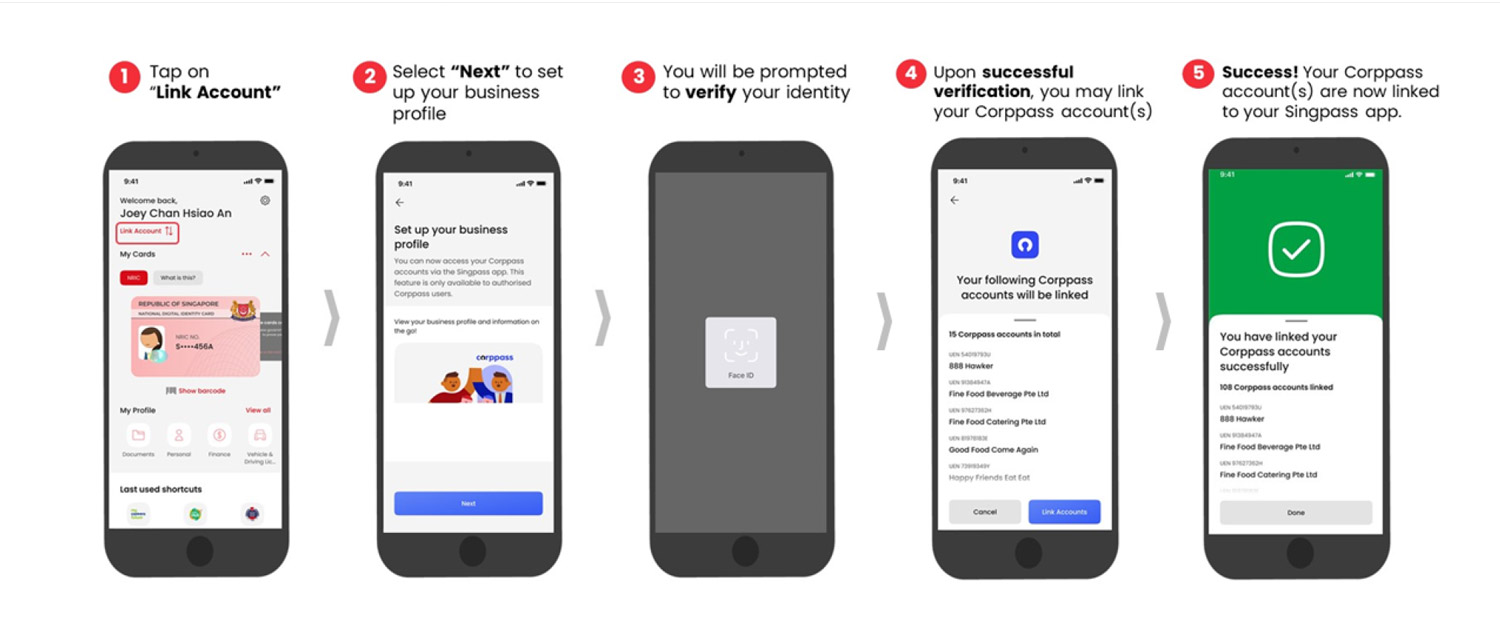
Upon successful verification, users would then be able to switch to their preferred Corppass account(s) seamlessly and securely by tapping “Switch Account” on the Singpass app homepage. Steps are as follows:
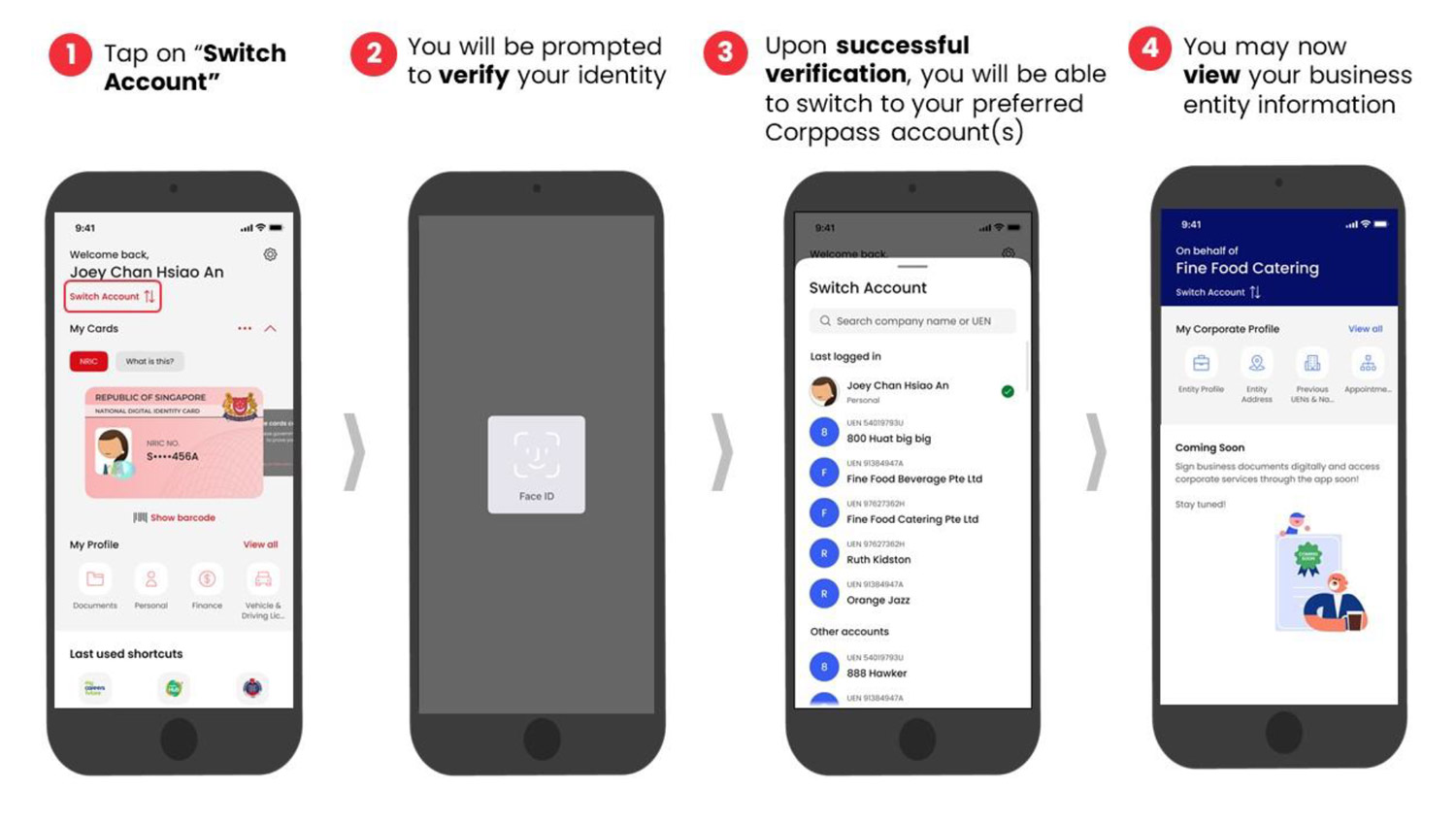
Users who would like to use this feature but do not have a Corppass account should approach the business entity’s Corppass Administrator for assistance.
4. Is it safe to link a Corppass account to the Singpass app? How would users be sure that their corporate data on the Singpass app is not easily accessible by others?
User authentication with your biometrics (fingerprint or face) or a 6-digit passcode is required to link Corppass accounts on the Singpass app. Users are also required to verify their identity before viewing any corporate data on their business profile. Users are given a 2-minute grace period that lets them easily switch between one section or service to another, but authentication will be required again thereafter.
Should users misplace their device, they can deactivate their app and secure their account on the Singpass website, or simply install the app on another device as soon as possible. Users are also advised to secure their device and its contents with a strong password and only register their own fingerprint or facial biometrics for access to the device. Users should not share a screenshot or recording of their corporate data with other individuals.
5. Will the Singpass app replace Corppass?
The inclusion of corporate features on the Singpass app is to provide more convenient and secure access to pertinent corporate data on-the-go.
At the moment, Corppass continues to be the single authorisation system for businesses and entities to manage digital service access of employees who need to perform corporate transactions with the Government. GovTech will progressively announce and roll out more enhancements to improve and facilitate more secure and seamless corporate transactions.
For media enquiries, please contact:
(Mr) Kevin Kwang
Senior Manager,
Adoption and Engagement Directorate
Smart Nation and Digital Government Office,
Prime Minister’s Office
Tel: 9734 1230
Email: kevin_kwang@pmo.gov.sg
(Mr) Cristiano Peswani
Manager,
Adoption and Engagement Directorate
Smart Nation and Digital Government Office,
Prime Minister’s Office
Tel: 9674 5524
Email: cristiano_peswani@pmo.gov.sg

